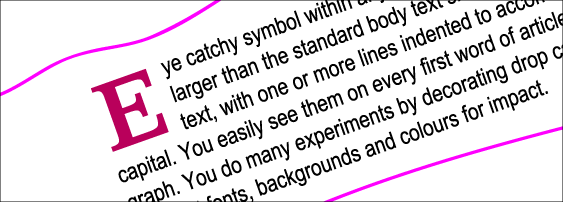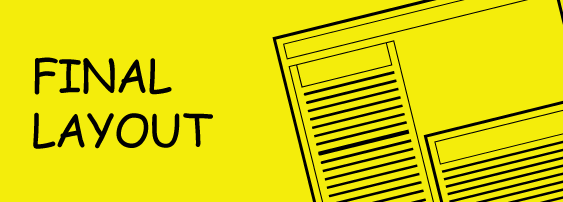It
is seriously an important point to understand about the image and of
course its formats :-) So, let's start with basic information first.
Images
can be two dimensional (2D) like as a photo, or three dimensional
(3D) such as a statue. They are typically produced by optical
devices—such as a camera and natural objects such as the human eye.
There are two types of image—Raster Image and Vector Image.
Raster Image
Raster Image
You can see the majority of raster images online, you see I am also using raster images on this place. Raster images are digital images captured by camera or scanner or composed by design software like photoshop. They are made up of a grid of pixels, commonly referred to as a bitmap. You can typically reduce raster image without any quality loss, but enlarging a raster image causes it to look blurry and "pixelated."
Popular file formats of raster images
.psd Adobe Photoshop Document
.gif Graphical Interchange Format
File
.png Portable Network Graphic .jpg JPEG Image
.bmp Bitmap Image File .tiff Tagged Image File Format
Vector
.png Portable Network Graphic .jpg JPEG Image
.bmp Bitmap Image File .tiff Tagged Image File Format
Vector
Vector images are made up of basic geometric shapes such as points, lines and curves and shapes or polygons. Vector graphics are based on vectors (also called paths), which lead through locations called nodes. The relationship of the shapes is expressed as a mathematical equation which allows the image to scale up or down in size without losing quality.
Popular file formats of vector images
.svg Scalable Vector Graphics File
.ai Adobe Illustrator File
.eps Encapsulated PostScript File
.cdr CorelDRAW Image File
.ps PostScript File
.fhd FreeHand Drawing File
Raster vs Vector
.eps Encapsulated PostScript File
.cdr CorelDRAW Image File
.ps PostScript File
.fhd FreeHand Drawing File
Raster vs Vector
Vector images can be enlarged as much as desired. A logo file produced in vector application like Adobe Illustrator or Coreldarw could be used for a business card, poster, or 10 feet wide outdoor-of-home hoarding without comprising with quality. But in aster files the resolution of a raster picture describes how many of these pixels exist over a set distance, usually horizontally: i.e. pixels per inch or (PPI) pixels per centimetre. If I enlarge a 300x image by 400%, it will therefore still have the same number of pixels across the actual picture area, but each represented pixel will cover a larger area—result bad pixelated image.
Choosing the right format totally depends on use and requirement. Let talk about different types of image formats—benefits and limitations.
JPG was designed for the storage of photographs and is in fact used in most digital cameras. It is lossy, so you do lose detail, but you can choose how much detail you lose. If you choose high quality then the JPG file will have all the details of the photograph, but the file size will be large. If you select low quality then the file size will be small, but the image will appear blurry and blocky. JPG is great for sending photographs via email, and for photographic images on the WEB.
GIF: For less colour and white space
It
is ideal for images with a few colours and size will be small. That's
why many graphics on WEB pages use GIF. Second biggest reason to
adopt GIF is one of the few file formats which can contain animation.
Not good for a photograph as it supports maximum 256 colours per
image.
SVG: Vector graphics for web
SVG: Vector graphics for web
SVG
is a revolutionary new image format developed by the World Wide Web
Consortium (W3C), the organization that creates web standards. It is
an XML-based vector image format for two-dimensional graphics with
support for interactivity and animation. SVG images are vector based
that can be zoomed in and out without losing any details. All major
modern web browsers supports .svg file formats.
PNGs: For light weight and transparent designs
PNGs: For light weight and transparent designs
PNG is the most versatile of the current web graphic formats. You can see the full advantage of PNG characteristics such as 32-bit colour and transparency in only newer web browsers. PNG compression is a lossless format and can compress more than a GIF or JPEG of the same colour depth and quality, resulting in smaller file size. The PNG format is best suited for creating high-colour graphics or better compressed low-colour graphics.
PDF: For long documents, printer friendly

Now days designers using PDF as final output file for printing as it preserves and embeds fonts, images, layouts and both vector and bitmap graphics of the native file. PDF files can be shared, viewed and printed by anyone on the web.
EPS: For print production
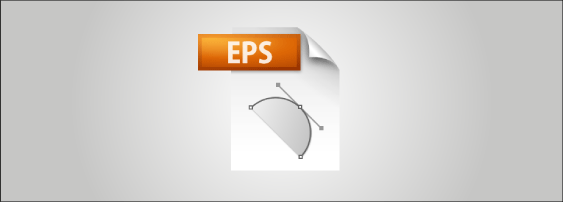
Uncompressed vector and raster format. EPS files are the preferred format for design professionals to transfer an image or artwork into another application for further processing.
Conclusion
Above,
I tried to draw characteristic of all popular file formats based on
my experience. Now, which format is best? Of course, that's totally
depend on your requirement. So analyse your project and chose your
file format... Go ahead!
Feel
free to drop your comments and idea.